 An on-call technical support engineer wakes up groggily at 2am, when his phone rings. It’s a department manager. “Huhhhh? Huhhlllo?” he mumbles into the phone.
An on-call technical support engineer wakes up groggily at 2am, when his phone rings. It’s a department manager. “Huhhhh? Huhhlllo?” he mumbles into the phone.“Your software doesn’t work!” states the angry voice on the other end.
“Uhhh… Could you be more explicit, sir?” asks the still bewildered techy, trying to figure out what’s going on.
“Your software doesn’t #&@<ing work!”
We want information. INFORMATION!
 No, I’m not the new number two. I’m just another developer, who has to solve problems with software, and consequentially, solve problems in the software that solves the problems. I get bug reports coming from end users, testers, middle managers – sometimes even fellow developers – that leave me without anything more than a general sense that there was a disturbance in the force, and the software is not performing within acceptable parameters.
No, I’m not the new number two. I’m just another developer, who has to solve problems with software, and consequentially, solve problems in the software that solves the problems. I get bug reports coming from end users, testers, middle managers – sometimes even fellow developers – that leave me without anything more than a general sense that there was a disturbance in the force, and the software is not performing within acceptable parameters. 1 – What do you mean to say?
- Be specific – did you load a file? Fine. Did you click on a button, select from a menu, or did you use a keyboard shortcut? It might be important. For bonus points, try all different ways to do whatever you did. If it works one way and not the other, let the developer know.
- Be explicit… as in precise. Instead of the ‘it’ pronoun, describe it (‘the window’, the ‘message box’ the ‘radio button’, the ‘phone’, etc. Just not ‘it’). Use the Find command in your email client, browser, MS Word, or whatever you’re using to report the bug, search for the word ‘it’ and replace it.
Also, avoid ‘they’, ‘he’, or ‘she’ unless there can be absolutely no doubt about the person’s identity. - Reread what you wrote – unless you’re completely incompetent as a writer in the language in which you’re writing (and I guess it’s okay, if they hired you despite your language deficiency), you should be able to see if you think that you were clear. If you weren’t, please correct your grammar. And for the love of your chosen deity, please use a spellchecker. Correct those squiggly red lines!
2 – Can I please have a bug report, hold the attitude?
 Jokes aside, we usually do not insert bugs into the system intentionally. At best it was the one defect that slipped the developers’ scrutiny. Often it is the product of being rushed to meet a tight deadline. At worst it is the result of negligent work born of the despair of either not knowing how to work properly and worse – knowing how things should be done, but not being able to do them the right way (see aforementioned deadline).
Jokes aside, we usually do not insert bugs into the system intentionally. At best it was the one defect that slipped the developers’ scrutiny. Often it is the product of being rushed to meet a tight deadline. At worst it is the result of negligent work born of the despair of either not knowing how to work properly and worse – knowing how things should be done, but not being able to do them the right way (see aforementioned deadline).3 – What exactly seems to be the problem?

- Did you get a weird error message?
- Did the application crash (i.e. suddenly shut down)?
- Did the application freeze?
- Does something look wrong?
- Is something missing?
4 – Do you have any evidence?
 Yes, for god’s sake, we believe you. We don’t think that you’re off your rocker, if you have one. We need whatever evidence you have to help us identify the problem, find its source, and resolve it. So if you have it, give it up:
Yes, for god’s sake, we believe you. We don’t think that you’re off your rocker, if you have one. We need whatever evidence you have to help us identify the problem, find its source, and resolve it. So if you have it, give it up:- Screenshot of the problem
- Exact wording of the error message
- Log file (if you don’t know what that is, don’t worry)
- Any other kind of output?
5 – Do you have any special set up or configuration?
 Especially if you are a developer or tester, you might have a special configuration file with specific setting that you are using. Please provide any non-sensitive configuration, or at least describe it. Anything you know about how you use the software can shorten the time it takes to fix the problem.
Especially if you are a developer or tester, you might have a special configuration file with specific setting that you are using. Please provide any non-sensitive configuration, or at least describe it. Anything you know about how you use the software can shorten the time it takes to fix the problem.
6 – What did you expect to happen?
 No, it’s not a cynical way of stating that that’s the way the cookie crumbles. We don’t always know what you believe the normal behavior should be. You may be right, you may be wrong. If you’re right, we need to fix it. If you’re wrong (i.e. the infamous “not a bug”, a.k.a. “by design” / “as designed”), we need to fix our documentation. So please let us know what you expect.
No, it’s not a cynical way of stating that that’s the way the cookie crumbles. We don’t always know what you believe the normal behavior should be. You may be right, you may be wrong. If you’re right, we need to fix it. If you’re wrong (i.e. the infamous “not a bug”, a.k.a. “by design” / “as designed”), we need to fix our documentation. So please let us know what you expect.7 – What did you do before the problems started?
 Lemme guess: You think that it is your fault. Well, it isn’t. Period. It never is. Get over yourself. Stop wallowing in self pity and shame. This is me being cynical and stating that that’s the way the cookie crumbles. Nothing but the simplest programs can ever be completely defect-free.
Lemme guess: You think that it is your fault. Well, it isn’t. Period. It never is. Get over yourself. Stop wallowing in self pity and shame. This is me being cynical and stating that that’s the way the cookie crumbles. Nothing but the simplest programs can ever be completely defect-free. 8 – It works fine on my machine.
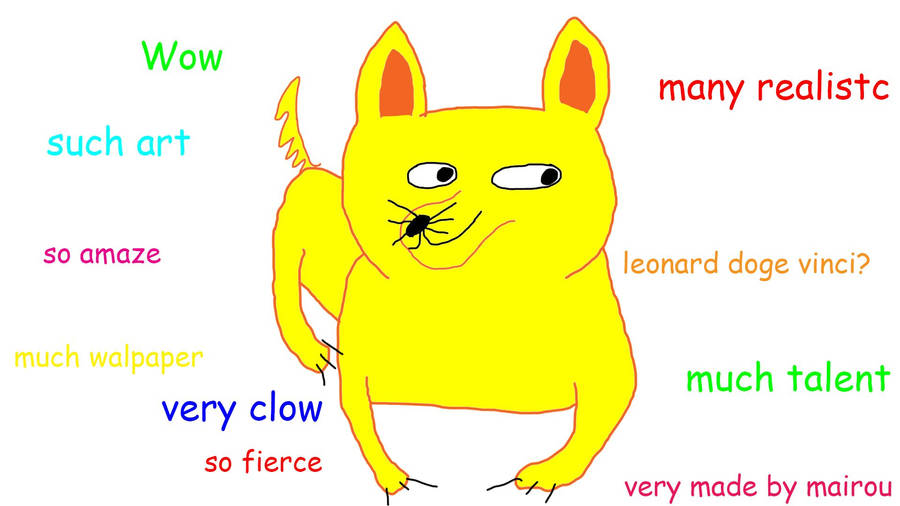 Okay, this one goes out to all you developers out there. There is nothing our coworkers hate hearing from us more than this line. It is not okay. It is still your responsibility to resolve the problem. I once worked with a manager that suggested that any developer that shrugs a defect off with “it works fine on my machine”, will be shipped off to the customer with his machine, in order to solve the problem. Said customer was in another country, where summer temperatures reached over 50 degrees Celsius (122°F!). To my knowledge the threat was never actually carried out, but the developers there used the phrase less than any other team I’ve worked with.
Okay, this one goes out to all you developers out there. There is nothing our coworkers hate hearing from us more than this line. It is not okay. It is still your responsibility to resolve the problem. I once worked with a manager that suggested that any developer that shrugs a defect off with “it works fine on my machine”, will be shipped off to the customer with his machine, in order to solve the problem. Said customer was in another country, where summer temperatures reached over 50 degrees Celsius (122°F!). To my knowledge the threat was never actually carried out, but the developers there used the phrase less than any other team I’ve worked with.- What version of our software do you have? Testers – you must know this. Devs – you must make this knowledge available!
- What are you running this on (smartphone, tablet, laptop, PC, server, virtual machine)?
- What operating system are you on – we might not know (Windows, Linux, Mac OSX, iOS, Android, Samsung? etc.)
- What version of the operating system do you have (Windows XP, 7, 8, 8.1, Mac OS 10.6, 10.7, 10.8, 10.9, iOS 6/7/8, Android 2.2/2.3/4.0/4.1/4.2)?
- What version of Office do you have (if any)? It may be relevant.
- If you know the software to be a sub-module or extension of some other software, please let us know what version of the host software do you have (e.g. you’re running an extension on Visual Studio – is it 2010/2012/2013? Which update?)
- If this is a web application, what browser are you using? What version?
- How much memory does your device have?
- How much free disk space does it have? All disks / volumes, please.
- Screen size?
9 – Are there any specific conditions / times that this happens?
 Sometimes a bug will consistently appear whenever the application is executed. In other cases it might be limited to happening only sporadically:
Sometimes a bug will consistently appear whenever the application is executed. In other cases it might be limited to happening only sporadically:
- Does it happen every time you run it?
- Only every other time? Third time?
- Only mornings?
- Every Sunday at 2am? This is not a joke. If I know that the nightly backup happens at that exact time, I can deduce that the two events are interacting and this causes the problem.
- Does it happen only when some file is open in notepad?
- Does it appear to be completely random?
10 – Is this happening to anyone else, as far as you know?
 This one goes especially for corporate and enterprise users, as well as testers in teams. Nobody expects Joe Six-Pack to go knocking on doors in order to figure out if he’s special or part of something bigger.
This one goes especially for corporate and enterprise users, as well as testers in teams. Nobody expects Joe Six-Pack to go knocking on doors in order to figure out if he’s special or part of something bigger.In Conclusion
We’re all in this together – developers, testers, operations – we usually (should) have the same interest – to make sure that we create a better product. So please – pretty please – with relish(!): be professional.
Thanks in advance,
Assaf – a developer.

No comments:
Post a Comment
Note: Only a member of this blog may post a comment.